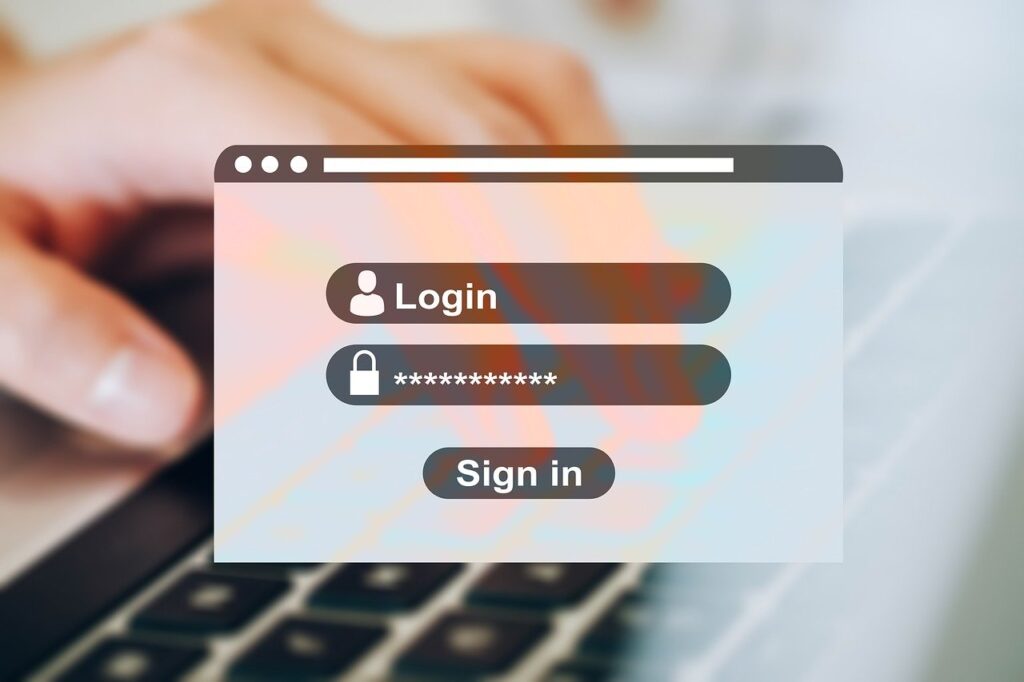Leaked or stolen credentials are the leading cause of data breaches, with some reports stating that 84% of data breaches result from this factor alone. With percentages this high, it is paramount that organizations apply the best password management software for business. This article will examine our top picks for the best password management solutions, but first…
What is Password Management Software For Business
Password management software for business is an enterprise solution software that helps organizations manage, protect, update, and delete passwords within the organization’s information system. It is a one-stop-shop for all password security needs, most password managers can:
- Manage passwords from one dashboard with Single Sign On (SSO)
- Securely save login details
- Alter or delete users from the information infrastructure
- Securely share passwords between users and admin
- Allow time-gated access to certain parts of the information for targeted users
- And more.
In essence, it is a password saving and managing solution. Given the shocking rate at which login details are leaked due to poor password strength, organizations need to employ password management solutions today. Before exploring the seven best password management software, we will briefly discuss the ranking criteria.
Ranking Criteria
Although there is no single best password management software, outlining the ranking criteria should give your organization a better idea of which password management software fits best. Some might be better for a smaller business, others might have better compliance standards. But without further ado, here are the aspects we look for in password management software:
- Security – what kind of encryption/security infrastructure do they use
- Usability – can their staff, regardless of IT background, use the software
- Price – you can’t put a price on good security, but you sure can get a good deal
- Privacy/Compliance – what, if any, compliance or privacy standards do they adhere too.
- Bonus Features – do they offer anything extra other than only saving login details.
Keep in mind that these seven are in no particular order, and some might better fit your organization’s needs.
Request a Free Consultation
1. DashLane
The password management software with probably the highest-rated usability on the list, DashLane for business, offers the slickest UI for sure. Dashlane is recommended for small to medium-sized companies and has a host of password management features from multi-factor authentication to user management.
Their easy to use UI means that your staff can get a handle of things in no time. On top of that, they also have a very good privacy rating. DashLane does not store any data on their side, other than required operating data, they are fully GDPR, CCPA, and SOC 2 compliant. They also have no way to access secured data as per their privacy policy. All round a plus in our books!
The software’s price starts at $5 per month per user, which is mid-ranged compared to the rest on the list, with bulk buying discounts.
As for security, they boast a US patented security architecture with no hacks in the 10 years of operation.
As for bonus features, they offer a dark-web scanner that notifies users of any leaked data and steps to change compromised passwords, convenient indeed.
2. Last Pass
Another mid-range priced password software, coming in at $6 per user per month, Last Pass is the most flexible when it comes to business size—offering different packages for “teams” (50 staff members or less) and “enterprise” (for larger organizations). However, it is still best suited to SMEs.
As per the reviews online, LastPass does an excellent job on the usability score. They are also one of the only ones on the list that offer in-person training.
Like the rest on the list, they offer single sign-on (SSO) with over 1,200 integrated apps, so all your employees can log in from one dashboard. Their security architecture is where they shine utilizing:
- Endpoint encryption – encryption at the device level.
- 256-bit AES encryption – the latest in AES encryption, technology has not advanced far enough to crack it.
- SHA 256 – combating brute force attacks
Like DashLane, LastPass also utilizes a patented security architecture. They are also SOC 2 compliant, however not much can be found on the website about privacy related processing with no mention of GDPR compliance.
3. Keeper For Business
Keeper for business is one of the cheaper software on this list, coming in at $3.75 per user per month. The primary difference in Keeper For Business is that it allows a role-based enforcement policy. Meaning different tiers of the organization have access to different levels of accounts and password sharing policy can be managed along different staff levels.
This bonus feature makes Keeper for business ideal for a larger organization. The organization is also SOC2 compliant and has an ISO 27001 certification. Also among the customer reviews, it has a highly rated customer service department compared to the other two on the list.
There is not much mentioned on the website about the security they employ, other than being ISO 27001 certified. Like DashLane, they also use a dark-web scanner to notify users of leaked credentials.
Usability is also good for Keeper, with most reports stating a smooth dashboard and high ease-of-use with direct onboarding training as an extra cost if needed.
4. Cyberark
Cyberark password management differs from all the rest on this list as it is made for cybersecurity experts.. Specifically for privileged account credentials, the Cyberark security vault is designed for security teams, compliance, and security operations.
Its features offer granular, privileged access controls, detailed auditing reporting, and an automatic credential rotation. Unfortunately, there is not a starting price that has been nominated by the vendor.
Cyberark has a history of good security practice and is definitely the go-to for privileged account credential management. The last thing your organization wants is a compromised admin account.
5. Solarwinds Passportal
Passportal differs quite drastically from the other password management tools on this list as the organization is a Managed Services Provider (MSP). This software is for the type of business that might want to offer its clients password management software. They utilize cloud-based technologies with document management.
RSI Security is a leading Managed Security Services Provider (MSSP), if your organization is looking to implement password management software, or password management policy get in contact today to book a free consultation.
6. Hitachi ID
Hitachi ID password management solution’s main selling point is its self-service features. They offer a strong authentication system, password synchronization, and all the bells and whistles that you might expect with a password management software.
As mentioned previously the main selling feature is the self-service PIN and password reset. This means the IT department is not burdened by the extra workload of dealing with lost or stolen passwords as the users can do it themselves on the local client end.
No mention of compliance or price on the website.
7. 1password
Another heavy hitter on the list 1password boasts a big-ticket company that employs their tech, IBM. . Along with Dashlane and Last Pass, 1password is in the topmost frequently mentioned password management software.
They have all the standards of the previous password management software, with single sign-on, etc.
They also use a data breach report system to notify users of stolen or breached credentials. Pricing is split into 3 tiers with teams coming in at $3.99, business $7.99 (both at per user per month), and finally enterprise that is on a tailored price point adapted to the organization’s needs and size.
Conclusion
Password management software for business is a vital tool to incorporate into the overall cybersecurity architecture of the organization.
In this article we discussed our top picks for the best password management for business, analyzed the ranking criteria, and explored some of the nuanced differences between the 7.
No password manager for business is the same, they offer a lot of needed features between them, but some are better at specific jobs that may suit the needs of your organization better.
RSI Security can find those needs, with years of experience in cybersecurity, we notice the small details. Book a free consultation today to see the range of managed security services we offer and find the one you.