Vulnerabilities are bugs or flaws that could expose your software applications to cyber-attacks. Patches are codes that improve your software applications by fixing those vulnerabilities before cybercriminals exploit them. To stay ahead of cybercriminals, you need a patch management software solution.
Patch management software tools scan your software periodically to alert you of updates you need to execute, which you could do either manually or automatically. To carry out patch management effectively, you must use patch management software tools to secure critical data and systems on an ongoing basis.
In this guide, you’ll learn how to get started.
Why Do You Need Patch Management Software Tools?
New malware and viruses aimed at data breaches and denial of service are discovered every day. With many workers operating remotely, cybersecurity is a significant cause of concern for many employers. Since remote work involves using software applications that sometimes are on employees’ devices, organizations must utilize the necessary software tools that can provide them with maximum protection. With hackers exploiting vulnerabilities daily, patch management software tools keep you updated and ready to forestall these cybercriminals’ attacks.
Below are some reasons why you need patch management software tools.
1. Security
Patch management tools improve your network security by identifying your software’s vulnerability before hackers exploit them, thereby preventing cyberattacks that lead to loss of money and data. Organizations often create patches after they experience a data breach or when a software company carries out a pen test on their network. However, hackers still look for loopholes in these patches and try to infiltrate them. With patch management tools, you can stay ahead of hackers by installing regular updates that protect your network from any security breach.
2. Saves time
Using patch management software tools saves you time by updating your software with the latest bug fixes and patches. It protects your system and allows you to focus on more important things.
3. Ensures cybersecurity best practices
Patch management software tools ensure that you and your team follow the best cybersecurity practices. They do this by updating your software with the latest security protocols that protect your devices from external threats.
4. Secures remote working
Since the pandemic began, many companies have gone fully remote, and more are joining the trend. As illustrated earlier, remote work exposes companies to security breaches. Using patch management software tools can help you protect your corporate devices no matter their location.
5. Saves cost
Data breaches can have devastating effects. They attract lawsuits from disgruntled customers and incur penalties from industry regulatory bodies and some states like California. Worse still, they affect your patronage, your business reputation and crash your prices on the stock market, leading to a cataclysmic loss of business revenue.
When you use patch management software tools, you ensure that your software applications are continuously updated, preventing data breaches and obviating the losses mentioned above.
6. Gets the best out of the software
In addition to bug fixes, many companies also add new features to their software applications. Using patch management tools helps you update your software automatically, so you get the best out of your software.
7. Automated protection on the go
Actively monitoring and updating security protocols to your software applications is time-consuming and can leave you vulnerable. You may forget to check because your schedule is packed, and you lose track of all the software you need to update. It makes it easier for cybercriminals to exploit your software. Patch management software tools are automated. You don’t need to check for updates manually. So, they help you secure your data and systems on an ongoing basis.
Request a Free Consultation
How to Choose the Right Patch Management Software Tool
Choosing the best patch management software tool for your company can be daunting because many great options are available. You need to take into consideration your business’ specific demands.
In this section, you’ll learn about the key features that characterize an ideal patch management software tool for most organizations and businesses.
Here are the ten things to look out for in a patch management software tool:
- It should apply patches across different operating systems like Windows, Linux, Mac, for easier use across all the devices in your network.
- It should be interactive and easy to use so that your employees can install it on their own.
- It should scan your software applications and patch them regularly.
- You should test your backups and restore the process to ensure it works.
- It should scan for antivirus updates every day and patch them regularly.
- It should be affordable, especially if you’re a small business owner.
- It should come with a guide written in simple English to support the user.
- You should be able to speak with their help desk and get timely solutions.
- It should be completely automated, saving users time and money.
- It should offer patch management reporting, stating the status of patches.
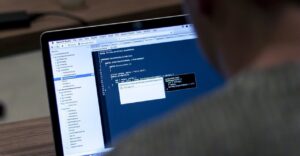
Steps in Patch management
Most software tools provide patch management solutions in the following steps:
- Identify IT assets: First, your patch management software tool identifies all laptops, servers, desktops, storage, and other devices on your network.
- Detect and sort: Then, it detects the computers that require patches. It also sorts them based on risk and prioritizes the ones that require immediate attention.
- Download: Your software downloads all the missing patches from the manufacturer. The patches could be security updates, service packs, optional updates, and feature packs.
- Creates a test lab environment: After sorting them, it creates a test lab environment to replicate the applications you will use to test current patch updates.
- Evaluate patch stability: The patch management software tests the patches’ stability by deploying them to the test lab environment systems and applications.
- Monitor lab patch updates: Once patches are deployed in the lab, your software monitors them for any updates or to see if any breaks occur.
- Backup your data: After the lab test, some patch management software applications come with an option to backup data and any configurations set up within your environment. You should also test your backups and restore process to ensure it works.
- Deployment: You can configure your patch management software application to deploy automatically or ask you for confirmation first. Most people prefer to deploy automatically, especially for patches that are critical.
- Report: After deploying the patches successfully, your application creates a report that you can keep track of or share with other team members.
- Continuous monitoring: Lastly, your patch management software monitors your hardware and applications after deployment to ensure there are no problems.
Closing Thoughts
Patch management software tools are necessary to keep your systems updated and protect you from cybercrimes. Hackers are constantly trying to infiltrate your IT kingdom and cart away your crown data jewels. But you can always beat them to it if you put the suitable systems in place.
To learn more about patch management solutions or to help choose and install the best patch management software for your organization, contact RSI Security today!
