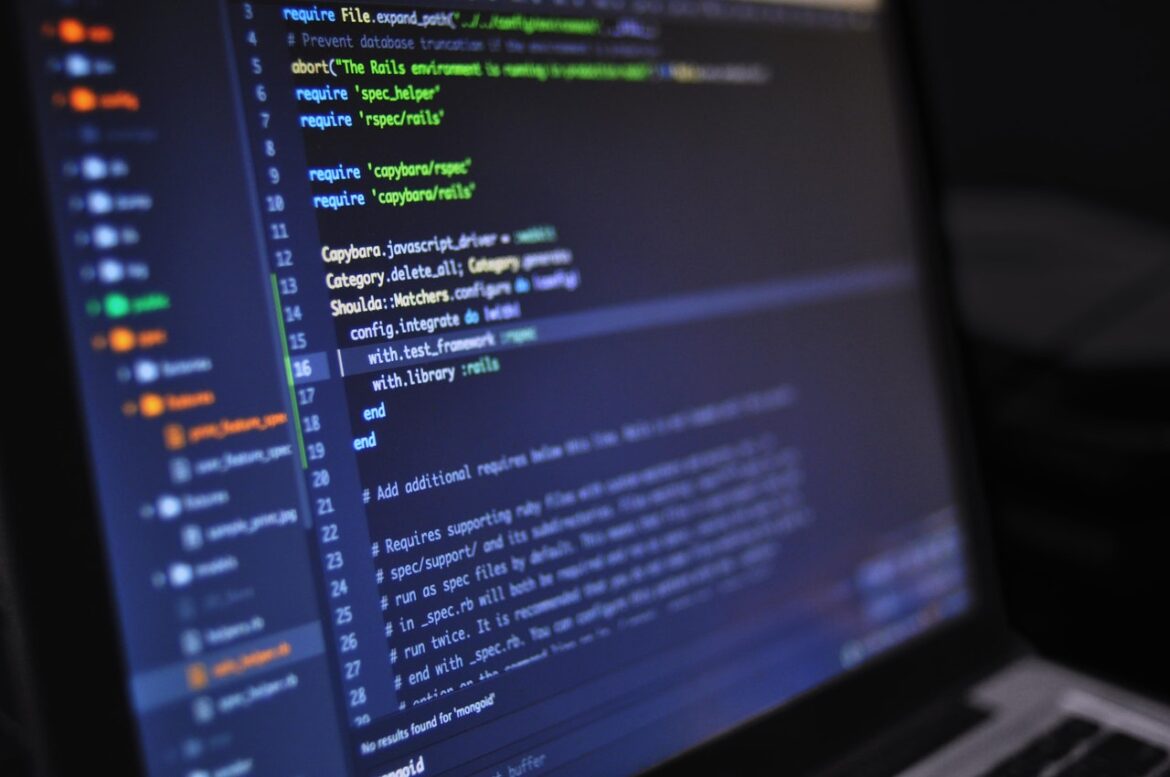Organizations of all sizes need to protect their information assets from ransomware attacks. This is especially critical for large enterprises with scores of servers, workstations, and users—all of which need protection from ransomware attacks. Read on to learn about signs of ransomware attacks and how a managed security service provider (MSSP) can help spot them.
Five Signs of Ransomware Attack and How to Identify Them
The dangers and impact of ransomware cannot be overstated. Your organization must be vigilant about maintaining capabilities to protect against it. This year’s global losses due to ransomware are estimated at $20 billion. These attacks’ most common indicators include:
- An inexplicable slowdown in workstation or network activities
- Any suspicious changes to files, file names, or locations
- Unauthorized or previously undetected extraction of data
- Unrecognized or otherwise out of place file encryption
- Explicit splash screen messaging indicating an attack
Below, we’ll describe the signs of each indicator and pose a question about your capacity to identify it internally. Your answers to these questions will determine whether you need a MSSP.

Ransomware Indicator #1: Slow Workstation or Network Activity
When computers or other devices on your network are slow to process, you may think it’s because there are too many users depleting bandwidth. A closer look at your network and storage may reveal that there is actually no reasonable cause for the reduction in speed.
Ransomware starts its journey scanning networks for file storage locations. This silent survey slows down traffic, frustrating your workforce. It’s also one of the early signs of ransomware.
Any slowdown, regardless of reason or impact, needs to be marked as a cybersecurity event. While not necessarily an attack or incident, it’s a potential indicator of a larger problem. So, the critical question to ask of your security staff and systems is:
- Is your internal IT program capable of monitoring and detecting IT security events?
Request a Free Consultation
Ransomware Indicator #2: Suspicious File Changes
Another troublesome sign you may encounter is the sudden appearance of changes to files or even entire folders in your organization. Common file extensions used for routine processes include .pdf, .doc or .docx, and .jpeg. If you notice files without an extension, or with an unconventional one, and you’re uncertain the changes were authorized, you’ve encountered a sign of cyberattack.
File integrity is the goal of your change management program, where all expected changes are tracked and approved. Suspicious file changes should be detected and examined as soon as they occur. Accordingly, a critical question to ask of your current staff is:
- Is File Integrity Management (FIM) effective within your existing security program?
Ransomware Indicator #3: Unauthorized Data Extraction
When your team notices several files go missing over a period of time, a ransomware attack is likely at hand. Remember, the attacker intends to move about your network undetected for as long as it takes to remove as much critical data as possible. They may test the waters with fewer or less critical files at first, then move onto bigger targets once they know they can.
In light of these potential impacts of file extraction, your team should ask itself:
- Can your organization sustain the loss of proprietary and critical information?
Ransomware Indicator #4: Unrecognized File Encryption
Encrypting files is an effective way to protect your data at rest and in transit. However, this is only true when the encryption is done by an authorized capacity within your organization and applied to files that need to be encrypted for a regulatory or other requirement. Mis-application of encryption can compromise data availability; it’s also a potential indicator of ransomware.
Managing an encryption program requires prioritizing data based on impact to the organization and ensuring cryptography is applied efficiently and appropriately. Assessing your networks, if the team notices encrypted files on your network that no one has knowledge of or accountability for, you’ve likely discovered signs of cyberattack. Pay especially close attention to files with extensions such as .crytped or .cryptor—when detected, they should set off an alarm to act.
For this indicator, a critical question to ask of your internal systems and staff is:
- Is your program staff adequately resourced to check all files on your network regularly?
Ransomware Indicator #5: The Splash Screen Message
The most obvious indicator of ransomware is often the most dangerous: an explicit message that tells one or more team members about the existence of malware on their computer. Team members in any organization risk logging in to their computer and seeing a graphic or plain text on the screen announcing that files critical to your business have been stolen, encrypted, deleted, or otherwise compromised. Most often, this same text will instruct its reader to pay a certain sum of money to the attackers to release the files, within an urgently short timeframe.
This sign is likely the last to appear, after others above have been neglected or left unnoticed.
There is no real trick to identifying this sign; instead, it’s critical to reduce the likelihood that it appears. The answers to the questions above should indicate whether your team is able to do so on its own, or if security program advisory or program oversight (i.e. a vCISO) is needed.

Do You Need a Managed Security Service Provider?
Let’s return to the questions posed above about the first four, insidious signs of ransomware:
- Is your internal IT program capable of monitoring and detecting security events?
- If YES, your team is likely using a Security Information and Event Management (SIEM) tool to track security events on the network in real-time.
- If NO, you’ll need to incorporate a SIEM tool or similar solution to monitor for and prevent unauthorized access. For example, managed detection and response (MDR) seeks out irregularities, responding to them in real-time.
- Is File Integrity Management (FIM) effective within your existing security program?
- If YES, that’s an effective start. However, FIM may be more efficient through an MSSP.
- If NO, a passive monitoring capacity like threat and vulnerability management may be ideal, providing visibility over all potential risks in a centralized location.
- Can your organization sustain the loss of proprietary and critical information?
- A YES is unlikely here—double-check with the CEO and COO to confirm what kinds of data you process and which (if any) regulatory frameworks apply.
- If NO, or if you’re unsure, consider running a patch availability report, scanning for gaps in business continuity backup capabilities (including for compliance).
- Is your program staff adequately resourced to check all files on your network regularly?
- If YES, great. However, an MSSP may still be utilized to optimize this capacity.
- If NO, consider implementing individual tools to scan across all files or a select subset thereof, such as those containing personally identifiable information (PII).
RSI Security offers a variety of individual and bundled services as an MSSP. We’ll optimize your defenses through program advisory, architecture implementation, and cybersecurity training to educate all personnel, making it easier to identify and address the indicators detailed above.
Get Professional Help Identifying Signs of Cyberattacks
To recap from above, the primary signs of ransomware attack most organizations need to watch out for are suspicious slowdowns and file changes, unauthorized or alien instances of extraction or encryption, and the dreaded splash-screen message directly announcing an attack.
To spot these in due time and respond to them accordingly, many organizations turn to MSSPs to install or supplement existing cybersecurity protections. To minimize the threat of ransomware attacks on your organization and maximize your overall cyberdefenses, contact RSI Security today!