Using your hands to build a structure is impressive, but using tools is the difference between making a mud hut and the Empire State building. Civilization could not be where it is today without tools. The same can hold true for modern IT infrastructure development. Software developers work tirelessly to bring us solutions to the problems encountered in the modern business environment. IT Infrastructure Management Tools (IMTs) help you and your team manage those ecosystems. This article will discuss what IMTs are, how a Managed Security Service Provider (MSSP) can help you integrate security and infrastructure management, and our top picks for the best IMTs on the market.
Let’s discuss.
What is IT Infrastructure Management Tools
As the name suggests, infrastructure management tools are a better solution for businesses to manage their IT infrastructures. Through various inbuilt properties, the tools accomplish this by giving the organization a birds-eye view of their information system. We will discuss some of the features you can expect to see in an IMT in the coming sections.
Infrastructure Monitoring
A pretty standard feature of an IMT is infrastructure monitoring. This feature allows your IT team to scan the organizational networks and identify data center, cloud, and server storage space. The primary purpose of infrastructure monitoring is to provide the IT team with information on performance diagnostics and potentially flag issues.
Request a Free Consultation!
Analysis and Recommendations
Post monitoring, an IMT can suggest actions to take to solve diagnosed problems. The better tools out there will also come with a data analysis package. This analysis should help you increase the efficiency of the IT infrastructure.
Capacity Planning
When we are scaling our business, we need to consider the impact of any workload increase organization-wide. For example, a factory owner is installing a new machine to reach the increased production demands but did not consider the increased workforce needed to operate the machine. This inconsideration would result in inefficiency within the supply chain. Forward-thinking and careful consideration of all aspects of the business infrastructure, in this context, is known as capacity planning.
An IMT should come with the ability for capacity planning. Much like the factory owner, you don’t want to scale your IT infrastructure without knowing if the increased workload would stress the system to the point of malfunction.
Furthermore, with capacity planning, an IMT will show you if the information system is running optimally.
Infrastructure management tools and MSSPs
Like any tool, if put into the wrong hands, it could end up causing more harm than good. It is especially true the more complicated the device becomes. You can expect a novice to understand a hammer’s dynamics after one lesson, but a hydraulic drill requires more skill. It is the same for digital tools. In the best-case scenario, an IMT is designed like a hammer. Its functionality has a clear purpose without much room for interpretation. Considering the nature of IT infrastructures, this is seldom the case. Without formal training and some basic understanding of networks and information systems, you might find using an IMT challenging.
Managed Security Service Provider (MSSP) helps in the use of IMT’s. MSSP’s job is to understand the formation of IT infrastructures. Furthermore, being focused on the business’s security service aspect, their interests are to manage the flow of information within the organization and secure its processes.
We will explore what you can expect to see when you give an IMT to the right user in the coming sections.
Let’s expand.
Log Management
Although one of the functions of an IMT is to log system data, it is what you do with that data that changes it from logs to actionable information. If you are not familiar with IT logs, you will not know how you could improve the infrastructure’s efficiency, or in some cases, identify a security issue.
An MSSP will take all that information and turn it into something you can understand and prepare for. For example, a log audit conducted by your MSSP finds that one of your storage centers is losing data.
This loss could indicate that a part of your information system is compromised. The MSSP could then suggest the best course of action and how to go about patching leaks or inefficiencies.
Disaster Recovery
From the example given in the previous section, let’s assume that the leak’s source was malicious. An MSSP could also manage the disaster recovery and incident response strategy.
Again this is another example of a tool used by a trained user. Enlisting the help of the IMT, the MSSP conceptualizes and develops an incident response plan that is right for your business.
Most MSSP will have some experience dealing with the consequences of a data leak or breach. With their knowledge and expertise, you can maximize the use of an IMT.
Furthermore, with the correct Incident Response Plan (IRP) and expertise of the IMT, your MSSP can get you back on your feet faster. In most cases, when it comes to data breaches, having a helping hand when you have fallen is the only way to get back up.

Change, Configuration, and Access Management
The other benefit of working with an MSSP is access management. This management framework removes the headaches of dealing with privileged and non-privileged user accounts. A privileged account is an Admin account on the IT network. A non-privileged account has limited capabilities to configure the IT network if any at all.
The lifeblood of a network is its people, or in the case of an IT network, its users. One of the most common ways attackers can gain high-level access to your information system is through piggybacking admin accounts.
Admin accounts are the highest-level accounts on an organizational network. They can make changes that affect the entire network and are the only accounts to have total control over all sensitive data.
An attacker gaining access to an admin account is akin to making them the boss. The attacker can make drastic changes to the information system, locking out other admins and users. And in the worst of cases, they can cause a total operational shutdown.
It is for this reason access management is an essential cyber defense tool. Using an IMT, your MSSP can see all the users quickly on the information system. They can then determine which accounts need higher or lower privileges.
By changing and configuring the proper access, the MSSP can mitigate an attacker’s chances of rising through higher privilege levels. Meaning that even if an attacker gains access to lower privileged user accounts, they can not use it to gain access to one of the higher admin privileges.
These lower privileged accounts tend to be higher risk, as employees or users might not be as security aware as someone on the IT team.
Our Top Picks For IT Infrastructure Management Tools
Now that you understand the benefits of using an MSSP to help manage your IT infrastructure, what are the best trade tools on the market?
Even if you choose to enlist your own resources to manage your IT infrastructure, this list should help you decide which one will best fit your organization.
The best kind of IMT is one that can give you optimal add-ons without compromising security. It is always advised that you perform due diligence and research the IMT company’s security background, and when in doubt, consider hiring a security specialist to advise you.
Without further ado, let’s examine some infrastructure management tools.
1. Pager Duty – Great for Incident Management
Pager Duty, the first IMT on this list, is part Security Incident and Events Management (SIEM) and part IT monitoring tool.
It is primarily a monitoring tool built on an alert platform tailored toward incident management.
Meaning you can set up alert pings through SMS or push-notifications on mobile devices. With this functionality, you can send business-critical information as soon as the event is flagged.
The system can be configured so that the right team members or groups within the organization get alerted in real-time.
Finally, there is a free trial available, so you don’t have to commit right away. Most of the IMTs on this list offer a form of a free trial.
2. ManageEngine – Great Infrastructure Monitoring Capabilities
ManageEngine is a highly rated solution by its users. It differs from the rest on this list as it comes with a wide array of products and services.
Hence purchasing is more tailored; you can choose to buy a specific product or service or create a package that will suit your business needs.
The kind of things they offer are:
- IT security audits
- Active directory management
- Cloud solutions
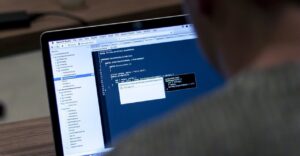
3. Data Dog – Great User Interface and Visual Experience
If you are in the market for a cloud-based IMT, Data Dog might be the right pick for you.
Its features and functionality focus on infrastructure monitoring and analytics, with excellent integration support. The high-resolution metrics and graphs are great for analysis.
It works with all the big-name players like Amazon Web Services (AWS) and Google cloud. It even has integrations with Pager Duty, an IMT mentioned previously.
Data Dog boasts the best user experience. With an extensive yet straightforward dashboard, it would work well for those visually-driven individuals. It even comes with the option to customize your dashboard for that extra personal flair.
In terms of pricing, it starts at $15 a month per user (when paid annually). Like the other IMTs, there is a free tier that gives you limited system integration to play around with and get used to the dashboard.
4. Pulseway – Flexible For Small and Large Firms
Pulseway is one of the most popular IMTs on this list. It is known for its real-time remote monitoring.
With the mobile and desktop application, you can monitor system performance, resources, and users currently connected in real-time. It is available on major operating systems, namely Windows, Mac, and Linux.
It also offers automation solutions, so you don’t have to deal with maintenance, backups, and security checks.
The pricing is based on the IT infrastructure size, depending on the amount of data centers, servers, devices, etc., making it an ideal IMT for the smaller organizations.
5. ConnectWise Automate – IT Management with Automation Capabilities
ConnetWise Automate is an IMT solution designed for technology companies, focused on network management with automation options. Automation is not for everyone, but if you are in the market for an IMT that can help streamline internal processes, then ConnectWise Automate is for you.
It comes with a cloud-based reporting system that can analyze the structures and solve problems like information bottlenecks. It also provides good insight into your information systems IT capabilities allowing you to make changes remotely and efficiently.
Lastly, there are no flat-pricing options, and you will need to contact Connectwise to get a quote.
Conclusions
IT infrastructure management tools are a great addition to any complex information system. Allowing the admin to see the flow within the infrastructure and correct any complications is invaluable. However, you can make the management easier while adding an extra layer of security by partnering with an MSSP.
Get in contact with RSI Security today, and let’s see how we can help you make your IT infrastructure run smoothly and securely. Schedule a consultation here.
