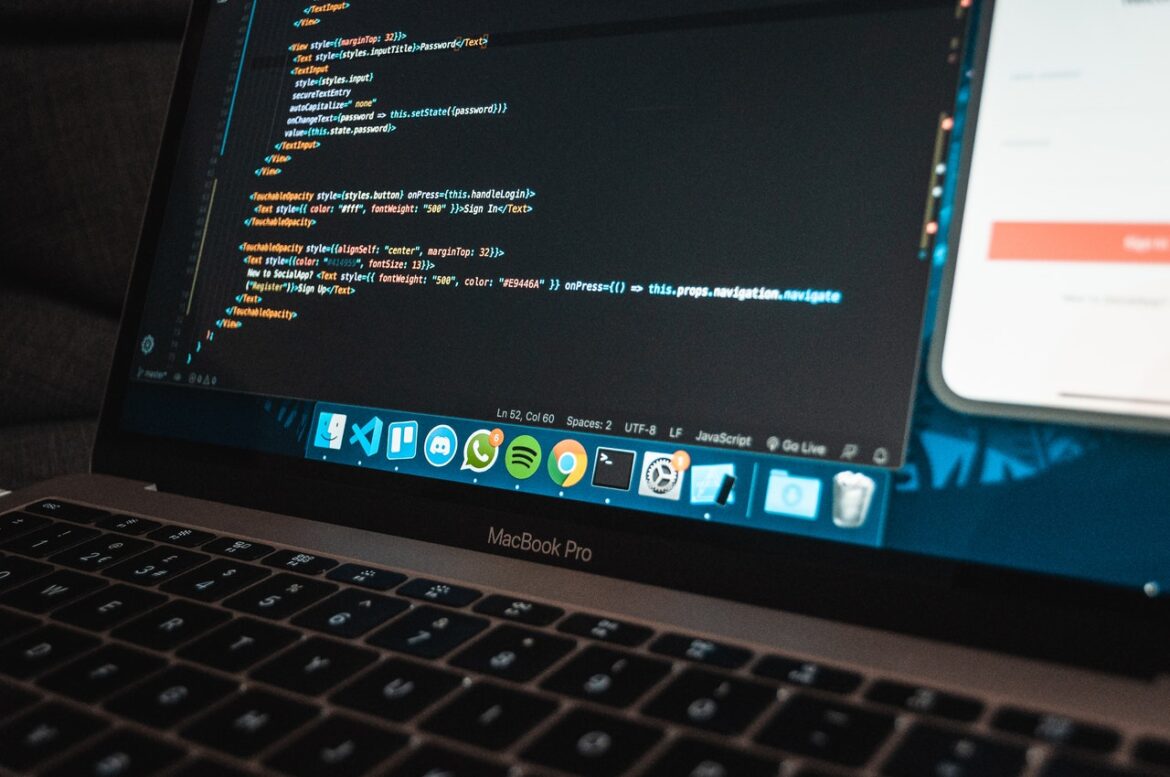Malware attacks are increasingly common cybersecurity concerns, as threat actors devise new, sophisticated approaches to infiltrate IT systems. As a result, every organization needs an effective malware remediation process to identify and mitigate malware attacks early on. Read on to learn about best practices for your organization.
What are the Most Effective Malware Remediation Processes?
Robust malware remediation processes will help identify and prevent various malware attacks (both known and unknown).
The most effective malware remediation processes include:
- Reporting suspected malware and related vulnerabilities
- Scanning and detection of malware
- Containment and eradication of malware
- Prevention of malware threats
Malware remediation processes will help protect your organization’s digital infrastructure and strengthen overall cybersecurity.
What is Malware?
Malware refers to malicious software designed to infiltrate systems undetected. Once the malware infects target systems undetected, a threat actor can deploy and execute commands to initiate desired cybersecurity attacks.
Threat actors deploy malware attacks for several reasons, the most common of which include:
If not timely remediated, malware attacks can result in data breaches, ultimately affecting an organization legally, financially, and reputationally. Working with a managed security services provider (MSSP) can help your organization define and implement malware remediation processes or manage the aftermath of a data breach.
Common Types of Malware
There are several known types of malware, the most common of which include:
-
- Spyware – Infiltrates a target system to obtain information for gaining unauthorized access to other targets. Spyware records information typed into:
- Websites (e.g., websites lacking SSL certificates)
- Forms (e.g., keyloggers for user account logins)
- Ransomware – Following infiltration of a target system, ransomware locks users out of previously accessible systems. Users can only access hacker-encrypted files, applications, or systems after paying a ransom.
- Adware – Mostly harmless, adware will deploy itself within a user’s browser to inundate a user with potentially malicious advertising.
- Viruses – Hackers can “infect” files on target users’ computers using viruses. Viruses are embedded within files or programs, executing a self-replicating mechanism for distribution and infection of other programs, files, or systems.
- Fileless malware – A comparatively new type of malware, this attack acts as a computer memory-based artifact (i.e., in RAM). As a result, it leaves little to no evidence and, thus, is incredibly difficult to detect and counter.
- Spyware – Infiltrates a target system to obtain information for gaining unauthorized access to other targets. Spyware records information typed into:
Malware remediation processes will help address the most common types of malware.
Request a Free Consultation
Process for Reporting Malware and Associated Vulnerabilities
The malware remediation process starts with personnel identifying and reporting malware and any security gaps that create opportunities for malware attacks.
Investing in resources to train personnel on reporting suspected malware can significantly reduce the risk of malware attacks. Specifically, new hire onboarding and refresher training processes help educate personnel about malware remediation steps.

Reporting Suspected Phishing Attacks
Threat actors commonly exploit phishing attacks to deploy malware on targets’ devices (e.g., computers, phones, tablets). Phishing emails are one of the most common sources of malware attacks.
The essential malware remediation steps for reporting phishing attacks include:
- Identify signs of phishing – Training personnel on how to identify common phishing attempts will help mitigate malware attacks. This is an essential cybersecurity practice for preventing phishing, as the attack targets people rather than network or security infrastructure. Personnel can identify phishing attacks based on:
- Malicious links in emails, leading to unsecured websites
- Links to compromised forms that request users to enter sensitive credentials
- Emails of an urgent nature, albeit likely containing wording and grammatical errors
- Flag phishing attempts – Once your employees have identified phishing attempts, they must flag the phishing emails by:
- Forwarding emails to an internal cybersecurity team for further action
- Moving emails directly to a spam folder for internal security review
- Blocking sender email addresses used in previous phishing attempts
- Submit phishing reports – You can also establish a security policy for employees to report phishing emails to relevant cybersecurity regulators, including:
- The US Computer Emergency and Readiness Team (US-CERT), which partners with the Anti-Phishing Working Group (APWG)
- Google’s Safe Browsing phishing reporting tool
- Federal Trade Commission’s (FTC) fraud reporting tool
- FBI’s internet crime reporting tool
Establishing a security policy for your employees to report phishing attacks is essential to the malware remediation process.
Reporting Vulnerabilities in Antivirus Software
Besides phishing attacks, vulnerabilities in antivirus software are commonly exploited gaps for malware intrusion. Antivirus software helps identify, quarantine, or block malware threats.
Establishing a malware remediation process for personnel to report observed security gaps to your internal cybersecurity team can help prevent malware threats.
Common security gaps that necessitate prompt reporting include:
- Disabled or inactive antivirus software
- Antivirus software requiring security updates
- Poor detection and flagging of malware
- Unusually high spam and ads in email and web applications
Identifying security gaps (e.g., antivirus software vulnerabilities) can help prevent malware threats from materializing into attacks.
Scanning and Detection of Malware
Scanning your digital assets for malware is essential to the malware remediation process, as it helps methodically identify malware threats. Even with high-end security features (e.g., firewalls, intrusion prevention/detection systems), scanning for malware in your critical systems, files, and applications strengthens overall cybersecurity.
Types of Malware Scanning Tools
Developing or implementing robust malware scanning tools helps improve the malware remediation process. Commonly used malware scanning techniques include:
- Automated malware scanning – Scheduling antivirus software to scan your systems for malware can identify malware intrusion attempts in real-time. Periodic malware scanning (e.g., daily, weekly, or monthly) increases the effectiveness of malware detection.
- Signature-based detection – Identifying known digital signatures associated with malware can help prevent malware threats. Strengths of signature-based malware detection include:
- Documentation and storage of malware signatures in repositories
- Fast and efficient malware scanning to identify known signatures
- Simple, well-understood, and commonly used across organizations
- Behavior-based detection – Scanning systems to identify malware based on intended behavior helps prevent the execution of malware threats. Specific behavioral criteria used to scan for malware include:
- Attempts of software or applications to perform unauthorized actions
- Disabled application or system security controls
- Initiation of auto-start mechanisms
- Unauthorized delegation of access privileges via rootkits
- Machine learning-driven detection – You can also improve malware detection processes with machine learning tools, which increase the efficiency and speed of malware signature detection. Strengths of machine learning malware detection include:
- Capability to recognize and learn from malware patterns
- Detection of specific malware signatures
- Ability to refine malware scanning criteria (e.g., threat risk level)
Optimizing malware scanning and detection tools is one of the most critical malware remediation steps and can help organizations quickly and effectively identify malware threats. Working with experienced malware remediation providers will help strengthen your malware detection capability.
Malware Containment and Eradication Processes
After the malware is identified and detected, it is essential to establish malware remediation processes for containment and eradication.
Containment of malware prevents infection of other assets and minimizes risks of widespread damage to critical system components. Containment is an essential step in root cause analysis and the forensic investigation of a given attack. However, eradication is necessary to fully mitigate the source of malware intrusion and prevent further compromise of digital assets.

Automated Malware Containment
Automating all aspects of the malware remediation process improves cyberdefense efficiency. Malware containment driven by automated malware detection mechanisms reduces the burden of downstream decision making (i.e., eradication or restoration of suspected malware).
Specific benefits of automated malware containment include:
- Capability to filter malware by content (e.g., email subject, sender, message text)
- Ability to contain malware by type of executable file
- Opportunity to refine detection algorithms to detect newer, more sophisticated malware
It helps to learn how to remediate malware using automated tools, as detection and containment measures are critical to preventing broader malware infection of your digital assets.
Malware Containment via Service Disruption
Some malware threats are more sophisticated than others, requiring the disruption of some services to more effectively remediate malware. Such instances call for a fast and efficient malware remediation process.
Common strategies to disrupt services for malware remediation include:
- Shutting down services used by malware – Disrupting the use of services infected by malware can help prevent further infection of systems, networks, or applications. You can implement service disruption to remediate malware by:
- Disabling a web server to minimize access to infected server accounts
- Disrupting email applications to prevent transmission of malware attachments
- Using firewalls to block IP addresses originating from infected networks
- Disabling infected system components – Preventing the use of system or application components infected with malware can help minimize further infection. Specific focus areas for malware containment include:
- Dependencies between components or services with high potential for malware transmission (e.g., email and directory services)
- Connections between internal and external system components (e.g., third-party vendor data transmission routes)
- Blocking access to infected networks – Temporarily limiting the use of files or applications hosted on infected networks can minimize the spread of malware across non-infected assets, especially if the digital assets are:
- Hosted on internal and external networks
- Frequently used (e.g., email, payment processing software)
- Used for critical or sensitive data storage
Malware containment is critical to the malware remediation process and helps prevent further infection and damage to your organization’s valuable assets.
Further Considerations for Malware Containment
Not every malware remediation process for containment will apply to your organization’s specific needs. However, you can improve the effectiveness of malware containment processes by:
- Determining the appropriate course of action following a malware infection
- Choosing appropriate detection technologies that cater to:
- Organization-specific applications, systems, or data requiring malware protections
- Budget considerations
- Internal capacity (personnel or otherwise)
- Optimizing incident response protocols to ensure:
- Defined containment decision-making protocols
- Circumstances requiring malware containment
- Risk mitigation for widespread malware infection
Implementing effective policies for malware remediation processes will strengthen your organization’s malware protection.
Best Practices for Malware Eradication
Eradication of infected malware is critical to restoring normal business operations, especially for critical systems or applications. The malware remediation process for eradication usually goes hand in hand with containment, effectively minimizing the risk of further malware infection.
Malware remediation best practices for eradicating malware include:
- Antivirus software – Your organization can leverage aspects of antivirus software to eradicate malware, specifically:
- Automated scanning and subsequent eradication of malware
- Faster and more effective mitigation of system-wide infection
- Logging of malware eradication events to refine future malware detection
- Guided malware remediation – Malware infection of multiple personal-use devices can be challenging to resolve, especially for IT security teams with limited capacity. In such instances, possible remediation options for personnel include:
- Instruction manuals on how to initiate malware eradication protocols
- Training modules with guidance on best malware eradication practices
- Dedicated time slots for IT security to assist personnel with malware eradication
- Rebuilding infected digital assets – Sophisticated malware attacks that affect entire systems or applications require equally sophisticated remediation measures, especially when the nature and extent of the attack are unknown. Strengths of rebuilding assets to eradicate malware include:
- Reinstalling components after disinfection completely removes malware
- Faster restoration of previously systems (compared to analyzing all suspected components for those with malware infections)
- Effective mitigation of multiple malware infections
Malware eradication prevents widespread threat intrusion and helps remediate attacks beyond containment. Working with a leading MSSP can help determine appropriate malware remediation processes for containing and eradicating malware.
How to Prevent Malware Threats
The malware remediation processes outlined above can help minimize malware intrusion risks and strengthen overall cybersecurity. However, preventing malware threats is just as critical as remediation.
Common strategies to prevent malware threats include:
- Vulnerability management – Addressing vulnerabilities linked to malware intrusion is critical to malware remediation and prevention. Specific vulnerability management measures include:
- Installing security updates to unpatched systems
- Removing system components at end-of-life cycles from shared networks (especially those at risk for malware intrusion)
- Improving malware scanning and detection tools
- Security policy implementation – Instituting malware prevention and remediation measures outlined in a security policy helps to improve organization-wide security. However, malware remediation security policies must be:
- Documented with clear and specific guidance
- Updated to reflect changes to system or application environments
- Reviewed to ensure accuracy with organization goals and strategy
Enhancing security measures to prevent malware threats helps your organization minimize malware risks, which, if unaddressed, can compromise business operations and sensitive data in some cases.
Strengthen Your Malware Remediation Processes
Optimizing and strengthening your organization’s malware remediation processes is essential to protecting critical assets from malware threats.
As a trusted MSSP, RSI Security will provide round-the-clock malware remediation and prevention and advise on malware remediation best practices. Contact RSI Security today to learn more.